Five new features coming to PreVeil:
TOTP 2FA (Time-based One Time Passcode)
PreVeil Express users can now choose their preferred method of 2 factor authentication: SMS passcodes or passcodes from an authenticator app like Google Authenticator, or Microsoft Authenticator. Users can select a method when they sign up for their PreVeil Express account.
PreVeil Express for Orgs
PreVeil Express enables users to access their Email + Drive from a browser (no download required!), and it’s now available for Organizations! Any Express user can now be invited to join a PreVeil Org as a full managed user, which enables all the user and account management plus monitoring features that PreVeil supports. If you don’t join an Org, your PreVeil account remains self-managed.
Outlook Add-in
Do you compose emails within Outlook to send securely via PreVeil? Then download our optional Add-in enabling a banner to easily see when emails are encrypted + a button to instantly switch encryption on or off. The add-in also supports easy auto-updates.
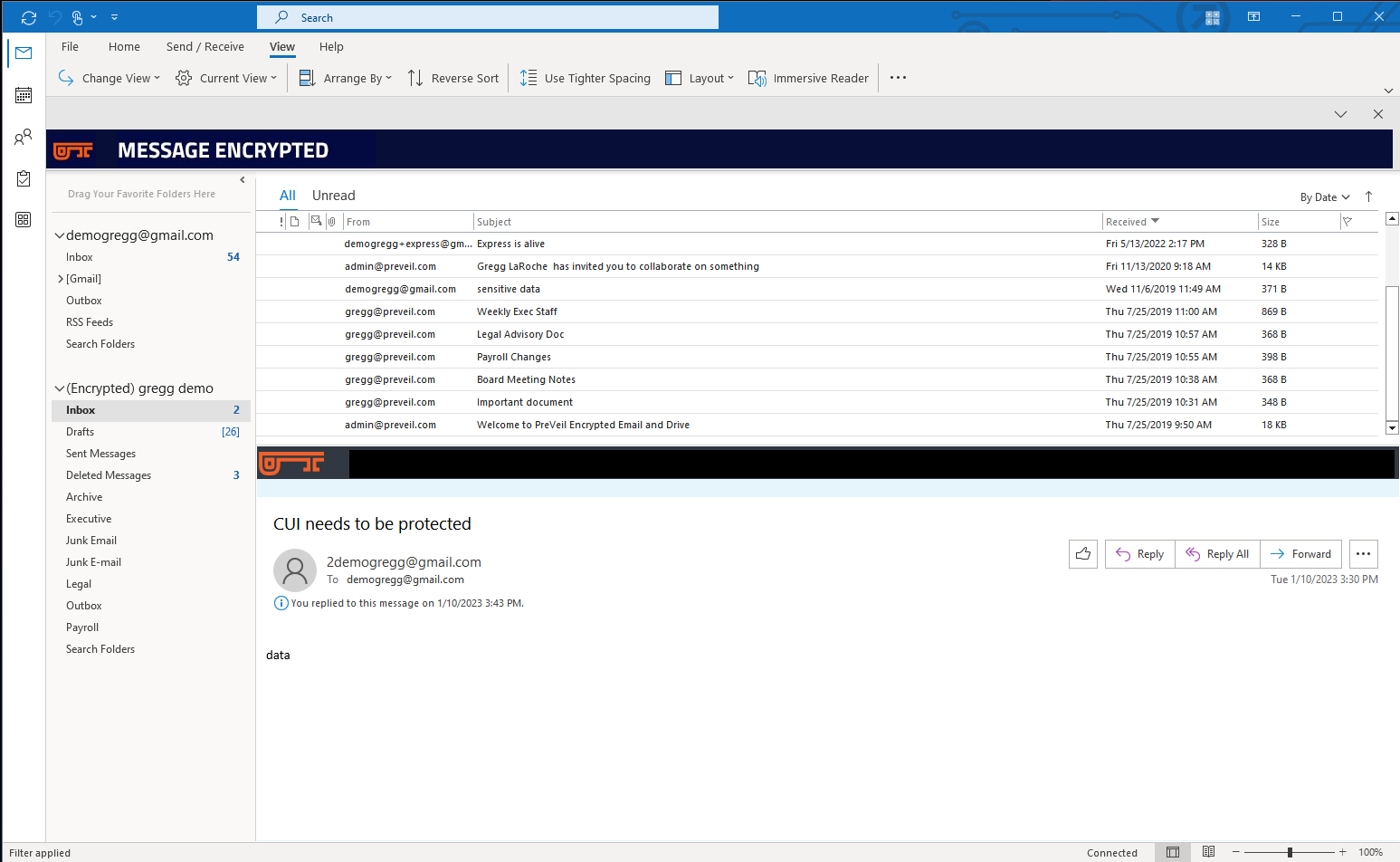
Office Add-ins with auto update
Do you use Microsoft Office apps on your PC? Download our optional Office Add-in to enable automatic edit-lock + unlock in Word, PowerPoint, and Excel: When you open an Office document from PreVeil Drive, it will automatically be edit-locked, so other users see it’s in use + can’t overwrite your changes. When you’re done, the file is automatically unlocked, encrypted, and synced back to the PreVeil cloud, easy!
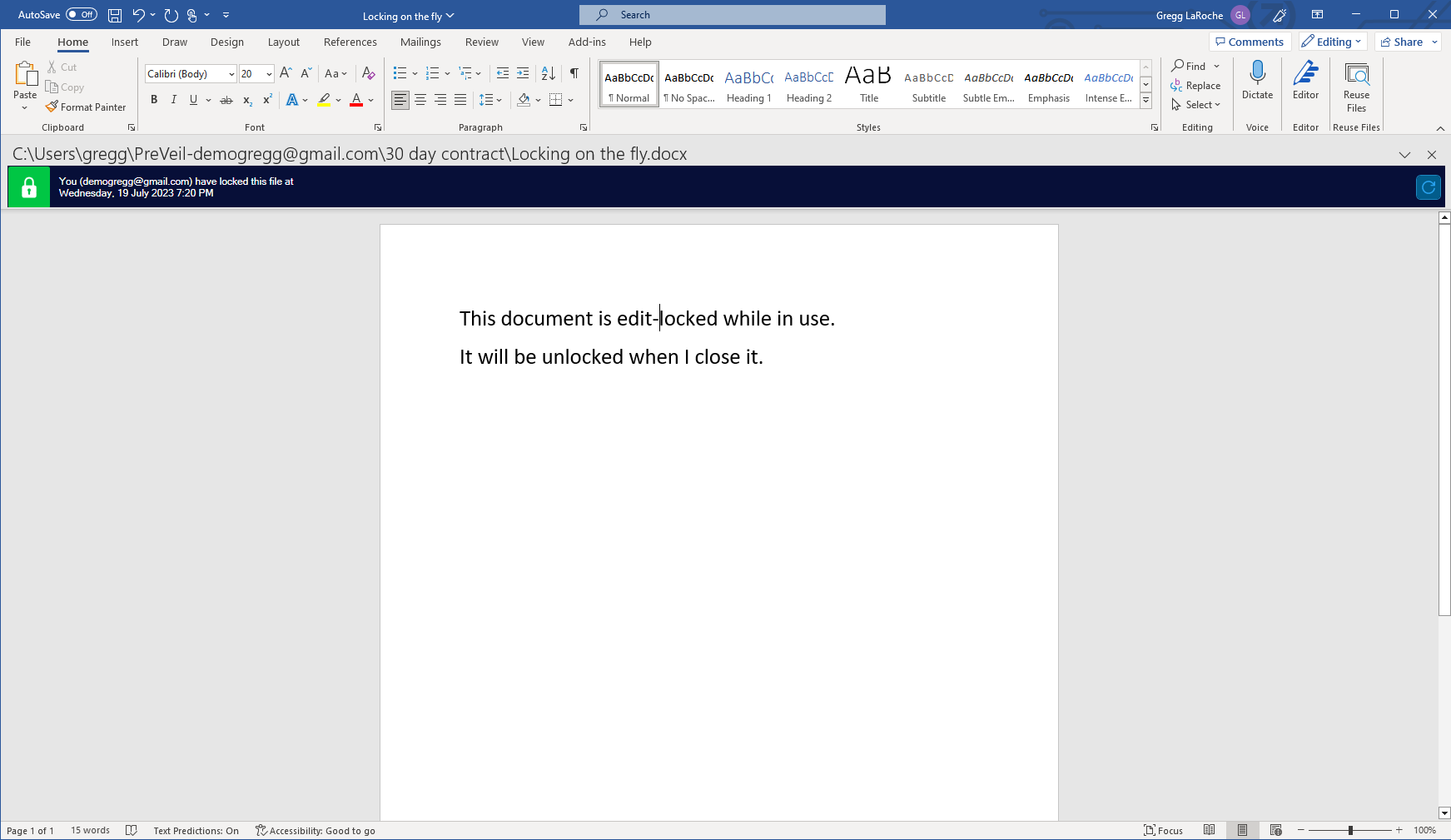
To access these features, download the newest version of PreVeil Desktop now!
Coming Soon: Cloud-based edit
This feature is a game changer for PreVeil customers that do not sync their Drive folders to user devices and operate more in a ‘cloud-only’ mode with PreVeil. Cloud based edit allows a user to select a file from the Drive cloud and edit it on their device without storing a local copy. Similar to the Office add-in, the edit-locking and unlocking is handled automatically for the user. This feature enables a cloud-only experience for users that have limited storage or policies limiting local files.